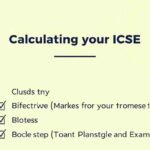If you’re a fan of Battlegrounds Mobile India (BGMI), you probably know that UC (Unknown Cash) plays a vital role in unlocking items and upgrading your character.
Whether you’re aiming for exclusive skins, outfits, or other in-game features, purchasing UC is the key to a better gaming experience.
In this comprehensive guide, we’ll walk you through the entire BGMI UC purchase process, providing detailed steps and tips to help you make informed choices and enhance your gaming experience.
What is BGMI UC and Why Should You Purchase It?

BGMI UC, or Unknown Cash, is the in-game currency used in Battlegrounds Mobile India. UC is a premium currency that can be used to purchase various in-game items like skins, crates, outfits, and even the Royale Pass.
You can buy UC through different methods, and it is essential for any player who wants to unlock exclusive features and enhance their gaming experience.
UC is different from BP (Battle Points), which you earn through gameplay. Unlike BP, UC is typically bought with real money.
Players often find that purchasing UC helps them progress faster, unlock their desired items, and enjoy a more engaging gaming experience overall.
How to Purchase BGMI UC?
There are several methods to purchase UC in BGMI. Let’s take a look at the most popular options:
BGMI UC Purchase via In-Game Store
The simplest way to purchase UC is directly through the BGMI in-game store. Here’s how you can do it:
- Step 1: Open BGMI on your device and go to the main screen.
- Step 2: Tap on the “UC” or “Shop” button, which is usually located in the top-right corner of the screen.
- Step 3: You will be shown various options to top-up your UC. The prices will vary depending on the amount of UC you want to buy.
- Step 4: Choose the UC package that suits your needs and proceed to payment. You can pay using several methods such as Google Play, Paytm, UPI, or credit/debit cards.
BGMI UC Purchase via Google Play Store or Apple App Store
Another convenient way to purchase UC is by using your Google Play Store or Apple App Store account. By linking your BGMI account to either of these stores, you can buy UC seamlessly:
- Step 1: Open the Google Play Store or App Store on your device.
- Step 2: Search for Battlegrounds Mobile India and select it.
- Step 3: Tap the “In-App Purchases” option, then choose the amount of UC you wish to buy.
- Step 4: Complete the transaction using your preferred payment method.
This method is quick, easy, and secure.
BGMI UC Purchase via Third-Party Websites
Several third-party websites and mobile recharge platforms offer BGMI UC purchase top-ups at discounted prices. Some well-known platforms include:
- Paytm
- PhonePe
- MobiKwik
These platforms often run offers, so you can save money while topping up your UC. However, make sure to choose trustworthy websites that have secure payment options to avoid any issues. Always check for reviews and ratings before making a purchase.
Different UC Packages and Their Prices
When making a BGMI UC purchase, you will find several different UC packages. The prices vary based on the amount of UC you want to buy. Here’s an overview of the common UC packages and their costs:
- 60 UC – ₹80
- 300 UC – ₹400
- 600 UC – ₹800
- 1500 UC – ₹2000
- 3000 UC – ₹4000
The larger the UC package, the more value you get for your money. Often, you will find special offers or discounts when you purchase in bulk.
Top-Up Benefits of Purchasing BGMI UC
Buying UC in BGMI unlocks numerous benefits that can significantly enhance your gaming experience. Here are some of the top benefits:
Exclusive Skins and Outfits
One of the most sought-after benefits of purchasing UC is the ability to buy exclusive skins, outfits, and accessories. These items often enhance your character’s appearance and give you a unique look in the game.
Royale Pass
UC is required to purchase the Royale Pass, which provides access to exclusive rewards and missions throughout the season. The Royale Pass has two versions: Free and Premium. However, to enjoy all the perks, you’ll need to buy the Premium version using UC.
Crates and Draws
With UC, you can open crates and participate in lucky draws to win random rewards like weapons, skins, and more. Some of these items are only available through these methods, so purchasing UC increases your chances of getting rare rewards.
Better Gaming Experience
UC helps you enhance your gaming experience by giving you the ability to customize your character and weapons. With UC, you can unlock various upgrades that would otherwise take too long to obtain through regular gameplay.
Tips for Managing Your BGMI UC Purchase
While it’s tempting to buy large amounts of UC, it’s important to manage your spending wisely. Here are a few tips:
- Stick to Your Budget: Plan how much you’re willing to spend on UC each month to avoid overspending.
- Watch for Offers: Keep an eye out for special discounts and offers that can help you save money while purchasing UC.
- Use Secure Payment Methods: Always opt for secure payment options to avoid fraud or scams.
Common Issues When Purchasing BGMI UC and How to Fix Them
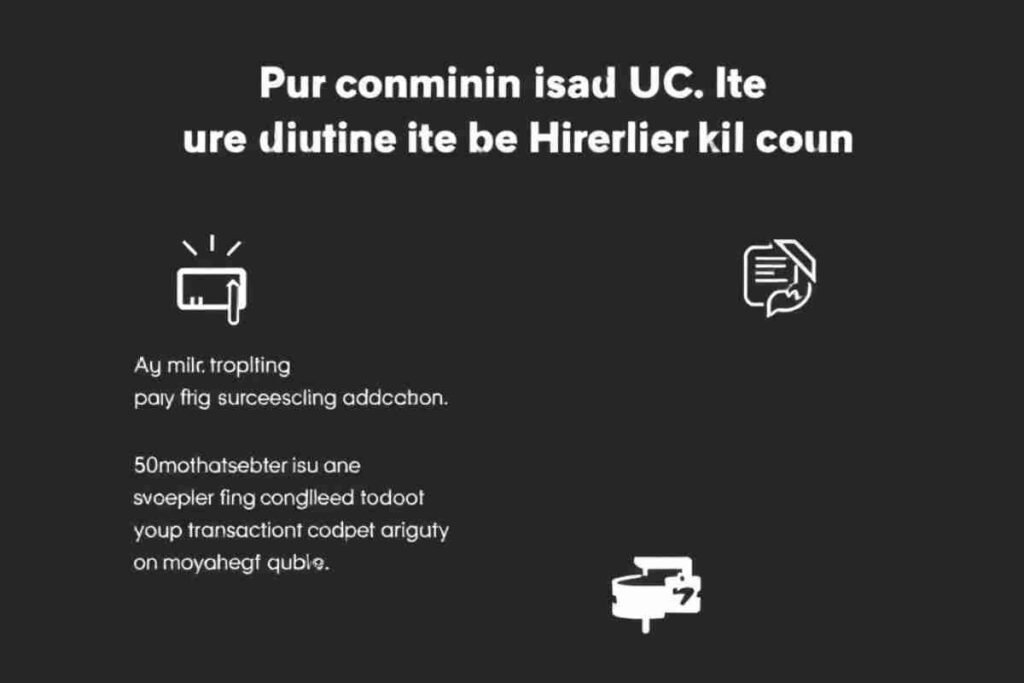
While purchasing UC is generally a smooth process, there are times when players may face issues. Here are some common problems and solutions:
Payment Issues
If your payment isn’t going through, make sure your payment method is linked properly, and check that there are sufficient funds available in your account.
UC Not Reflecting
Sometimes, UC may not reflect immediately after the purchase. In such cases, wait a few minutes and restart the game. If the issue persists, contact BGMI support for assistance.
Transaction Errors
If your transaction is unsuccessful, check for connectivity issues or contact customer support. Always keep transaction details and screenshots for reference.
Conclusion
BGMI UC purchase is an essential step for any serious player who wants to enhance their gaming experience, unlock exclusive rewards, and progress faster in the game.
With various top-up options available, players can easily purchase UC to unlock exclusive items, outfits, and skins in BGMI.
Remember to be smart about your spending and only buy UC from trusted platforms. Whether you purchase UC via the in-game store, Google Play, or third-party websites, it’s important to ensure that you’re making a safe and secure transaction.
With a proper understanding of how UC works in BGMI, you’ll be able to unlock exciting rewards and level up your gameplay!
FAQs
What is BGMI UC purchase?
BGMI UC purchase (Unknown Cash) is the premium in-game currency used in Battlegrounds Mobile India to buy exclusive items like skins, outfits, and Royale Pass.
How can I BGMI UC purchase?
You can purchase UC in BGMI via the in-game store, Google Play Store, Apple App Store, or trusted third-party platforms like Paytm and PhonePe.
What are the UC package prices in BGMI?
The prices for UC in BGMI range from ₹80 for 60 UC to ₹4000 for 3000 UC, with several packages in between.
Can I buy the Royale Pass using UC?
Yes, UC is required to purchase the Royale Pass in BGMI, which unlocks exclusive rewards and challenges during the season.
Are there any discounts for UC purchases in BGMI?
Yes, BGMI often offers special discounts and offers, especially when purchasing larger UC packages or during festive seasons.
What should I do if my UC purchase fails?
If your UC purchase fails, check your payment method and internet connection, and contact BGMI support if the issue persists.
How can I manage my BGMI UC purchase spending?
To manage spending, set a budget for UC purchases, watch for deals, and stick to trusted platforms for secure transactions.
Is it safe to purchase UC from third-party websites?
Yes, but make sure to choose secure, well-reviewed third-party websites to avoid scams and ensure safe payments.