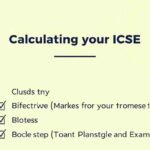A white spot on monitor can be a frustrating distraction, interrupting your work or entertainment. These spots can result from various issues, ranging from minor dirt buildup to more serious problems like dead pixels or hardware damage.
Thankfully, many of these issues are easy to address with the right approach. In this article, we’ll explore the common causes of white spots on monitors, provide effective solutions, and share tips to prevent them in the future, helping you restore your screen’s clarity and performance.
What Causes a White Spot on Monitor?

Understanding why white spots appear on your monitor is crucial for addressing the issue effectively. These spots can stem from a variety of causes, each requiring a different solution. Here are the most common reasons:
Dead or stuck pixels: Monitors consist of millions of tiny pixels that work together to create a seamless display. When one of these pixels malfunctions either failing to light up correctly (dead pixel) or getting stuck on a single color (stuck pixel) it can result in a visible white spot.
Screen pressure or impact: Excessive pressure or physical impact can cause damage to the delicate layers of the monitor screen.
This damage can manifest as white spots, often resulting from uneven pressure on the liquid crystal layers inside the screen.
Even something as simple as pressing too hard while cleaning the screen can lead to these blemishes.
Internal hardware issues: Problems with the monitor’s internal components, such as the backlight or the liquid crystal display (LCD) panel, can lead to white spots.
Dirt or residue: Sometimes, the issue isn’t with the monitor itself but rather with external dirt, smudges, or residue on the screen.
Dust particles, fingerprints, or grease can reflect light in such a way that it creates the illusion of white spots. This is particularly common if the screen hasn’t been cleaned regularly or properly.
By identifying the specific cause of the white spots on your monitor, you can take the appropriate steps to address and resolve the issue, restoring your screen’s clarity and performance.
How to Fix a White Spot on Monitor

Here are some simple and effective solutions to remove white spots from your monitor:
Clean the Screen
Start with a gentle cleaning. Use a microfiber cloth slightly dampened with water or a screen cleaner designed for electronics.
Wipe the screen in a circular motion, focusing on the affected area. This method is particularly useful if the white spot is caused by dirt or residue.
Apply Gentle Pressure
In cases where a white spot results from stuck pixels or screen pressure, try applying mild pressure:
- Wrap your finger in a soft microfiber cloth.
- Press lightly on the white spot for a few seconds.
- Avoid exerting too much force, as this could damage the screen further.
Use Pixel-Fixing Software
If the white spot is due to a stuck pixel, consider using pixel-fixing software. These programs work by rapidly cycling colors, which can reset malfunctioning pixels. Ensure the software is compatible with your monitor before use.
Seek Professional Help
If basic fixes don’t work or if the white spot persists, it may be time to consult a professional. Contact the monitor manufacturer or a certified technician to evaluate and repair the issue. In some cases, the monitor may need screen replacement or more extensive repairs.
How to Prevent White Spots on Your Monitor

Preventing white spots is easier than fixing them. Consider these tips:
- Use a screen protector to reduce the risk of scratches and impacts.
- Avoid pressing on the monitor surface.
- Clean your screen regularly with appropriate tools to prevent residue buildup.
- Handle your monitor carefully during transportation or adjustment.
Conclusion
A white spot on monitor can be a minor inconvenience, but it is often manageable with simple remedies like cleaning, applying gentle pressure, or using pixel-fixing software.
For persistent issues, professional assistance may be necessary. By adopting preventive measures, you can maintain your monitor’s clarity and ensure a smooth viewing experience.
Addressing white spots promptly and carefully can save your monitor from further damage and extend its lifespan. Looking for more great reads? Check out our homepage maxxfour.in for trending articles and insightful blog posts on various topics.
FAQS
What is a white spot on a monitor?
A white spot on monitor is typically a visible dot caused by a malfunctioning pixel, physical damage, or dirt on the screen.
Can cleaning the screen remove white spots?
Yes, cleaning the screen can remove white spots if they are caused by dirt or residue. Use a microfiber cloth and a safe cleaning solution.
What causes dead or stuck pixels?
Dead or stuck pixels often result from manufacturing defects, prolonged usage, or physical damage to the monitor.
How does pixel-fixing software work?
Pixel-fixing software cycles through colors rapidly, aiming to reset and revive stuck pixels on the screen.
When should I seek professional help?
If cleaning or software solutions don’t work and the white spot persists, professional help is recommended.
Can a screen protector prevent white spots?
Yes, a screen protector can help prevent minor impacts and scratches, reducing the likelihood of white spots.
Is it possible to fix a dead pixel?
Fixing a dead pixel is more challenging than a stuck pixel and often requires professional repair or monitor replacement.
How can I protect my monitor during use?
Avoid pressing on the screen, use protective coverings, and clean the screen regularly with the right tools.